 Commander Access Mix & Match Deals
Commander Access Mix & Match Deals
Set up Mix & Match Deals, similar to coupons, to be exported to Verifone Commander. Create an Item list before creating a Mix & Match Deal.
| Access |
| Grant permission to User Profiles in Access User Profiles > select a User Profile > Security > Inventory > Pricing > Commander Access Mix & Match Deals. |
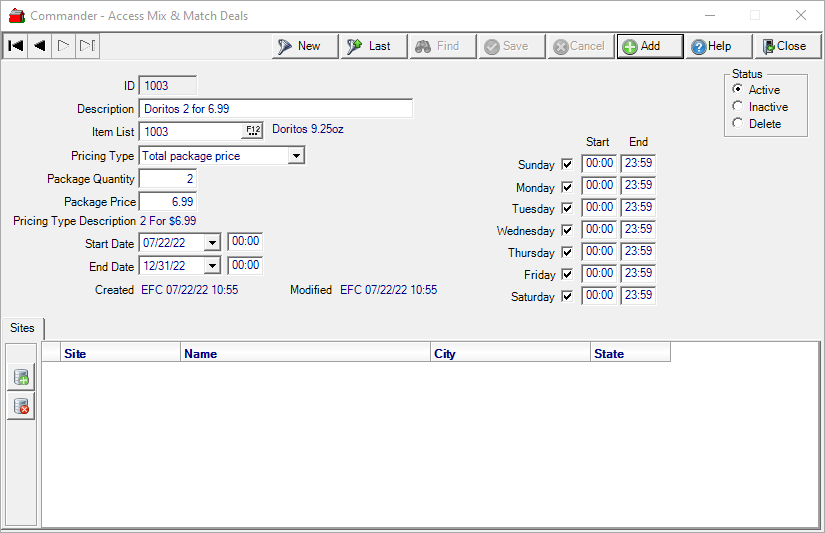
Click Add to create a new Mix & Match Deal which populates the ID field automatically.
Enter up to 40 alpha-numeric characters for a Description.
Select an Item List to include the items to be exported to Commander by entering a List ID or select F12 to search. Learn about creating an Item List here.
Use the drop down list in Pricing Type and select
-
Total Package Price
-
Amount Off Package Price
-
Percent Off Package Price
Enter a Package Quantity for the Mix & Match.
Provide the Package Price. The label of this field will update based on the Pricing Type selected.
The Pricing Type Description displays the combination of the Quantity, the Pricing Type and Package Price fields.
Enter the dates the Mix and Match Deal runs by entering a Start Date and End Date and time using the available drop down calendar and clicking into the time field.
All days and times the default end time of 23:59 are set for the Mix and Match Deal. Click into the start and/or end time field to modify and remove any checkbox next to the day and entering targeted times to remove that day from the Mix and Match Deal.
Use the Sites tab to select the locations the Mix & Match Deal will be available. When left blank, the deal will apply to all sites.